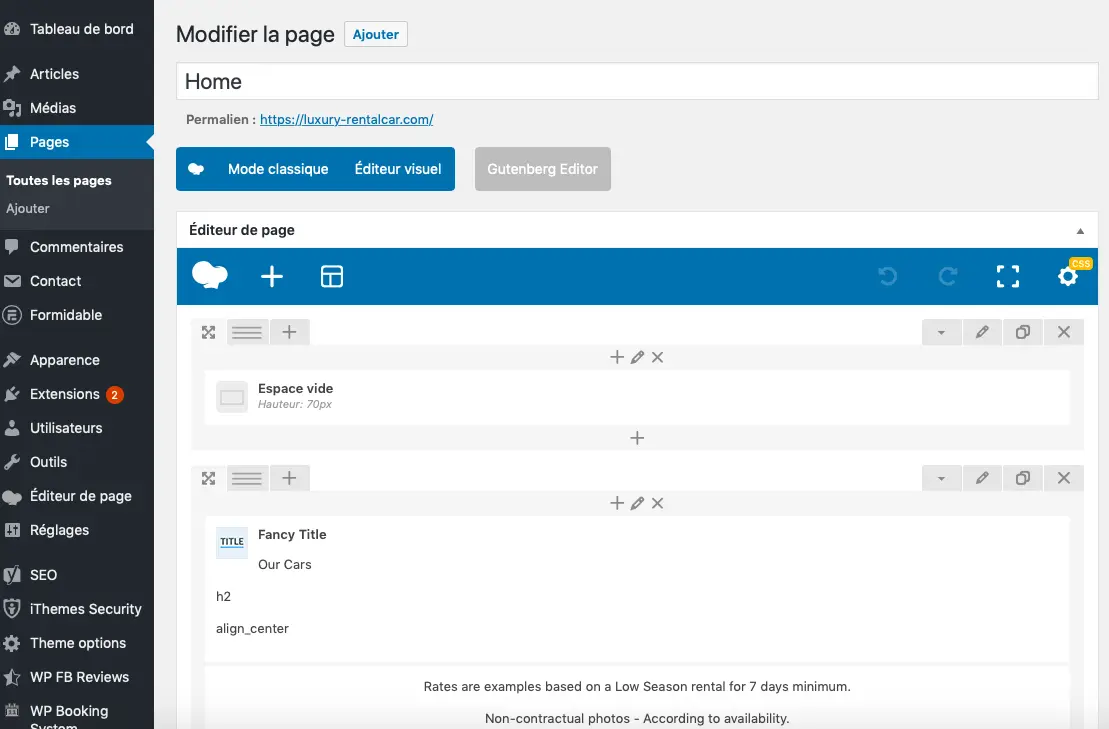Purchase - form slider image trouble
Quote from pacosxm on 04/16/2019, 8:41 PMHi, I purchased the theme, very clean, I enjoy it.
I only have one trouble, my pics in the background form on homepage don't resize or centered on tablet and smartphones.
Look perfect on WPBakery preview, on computer, but the pics are on the left on other devices.Any solutions ? https://luxury-rentalcar.com.
Thanks.
Hi, I purchased the theme, very clean, I enjoy it.
I only have one trouble, my pics in the background form on homepage don't resize or centered on tablet and smartphones.
Look perfect on WPBakery preview, on computer, but the pics are on the left on other devices.
Any solutions ? https://luxury-rentalcar.com.
Thanks.
Quote from WP Car Rental on 04/16/2019, 9:27 PMHello Pacosxm, Thank you.
Yes, best way would be to create diferent image for diferent sizes. I would remove image background from the wpbakery row or theme settings, and add custom css.
This can be done on several ways;
- At page edition with wpbakery (top right gear)
- At theme options -> custom codes -> custom CSS
- At child theme style file
Css you would need to add is the following:
.custom_back{
background-position: center !important;
background-repeat: no-repeat !important;
background-size: cover !important;
}@media screen and (max-width:768px){
.custom_back{
background-image:url('URLTOSMALLIMAGE');
}
}@media screen and (min-width:769px){
.custom_back{
background-image:url('URLTOLARGEIMAGE');
}}
Finally you will need to add the class custom_back to the row.
Hope it helps!
Hello Pacosxm, Thank you.
Yes, best way would be to create diferent image for diferent sizes. I would remove image background from the wpbakery row or theme settings, and add custom css.
This can be done on several ways;
- At page edition with wpbakery (top right gear)
- At theme options -> custom codes -> custom CSS
- At child theme style file
Css you would need to add is the following:
.custom_back{
background-position: center !important;
background-repeat: no-repeat !important;
background-size: cover !important;
}@media screen and (max-width:768px){
.custom_back{
background-image:url('URLTOSMALLIMAGE');
}
}@media screen and (min-width:769px){
.custom_back{
background-image:url('URLTOLARGEIMAGE');
}}
Finally you will need to add the class custom_back to the row.
Hope it helps!
Quote from pacosxm on 04/23/2019, 8:02 PMThanks,
I understand all the first part : At page edition with wpbakery, etc...
I upload new images and change the URL in the CSS codebut I'm confused about :
“add the class custom_back to the row“ ???
how can I do that ?
Thanks,
I understand all the first part : At page edition with wpbakery, etc...
I upload new images and change the URL in the CSS code
but I'm confused about :
“add the class custom_back to the row“ ???
how can I do that ?
Quote from support on 05/01/2019, 1:49 AMHello Pacosxm,
Im sorry for the late reply, for some reason we were not notified about your question.
You need to edit the visual composer row, and add the class "custom_back" at "Extra class name" field, which is located at the bottom of the options.
Please check the image below:
Hello Pacosxm,
Im sorry for the late reply, for some reason we were not notified about your question.
You need to edit the visual composer row, and add the class "custom_back" at "Extra class name" field, which is located at the bottom of the options.
Please check the image below:
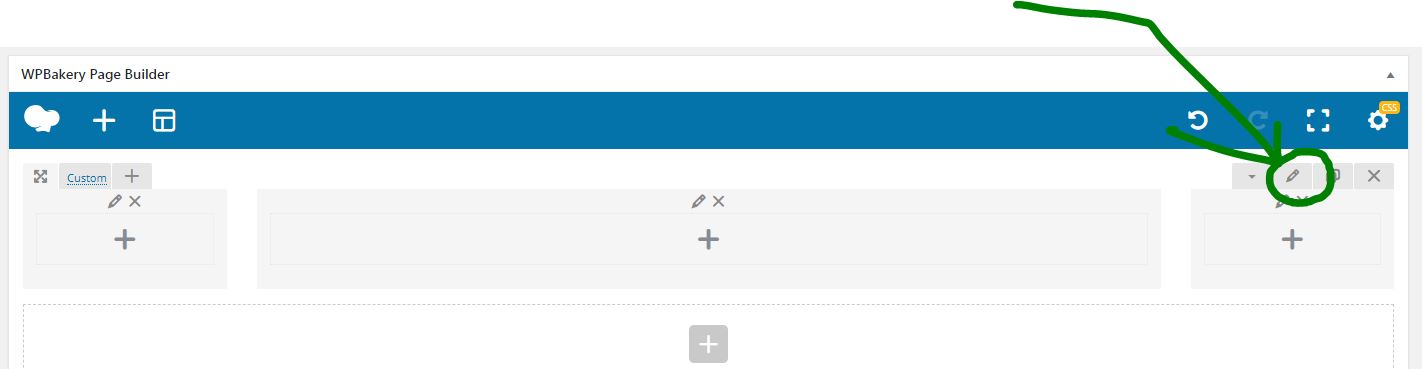
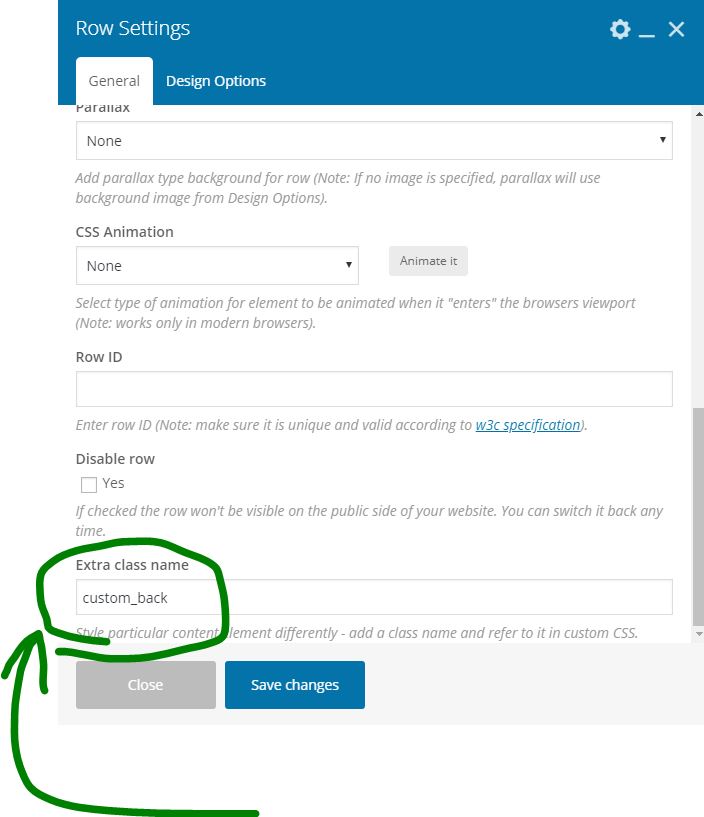
Quote from pacosxm on 05/08/2019, 6:32 PMOk it works in another row (my fist on the homepage : “espace vide“, but I can find the row of the form...
I got nothing over the content of my page.
see what I got :
Ok it works in another row (my fist on the homepage : “espace vide“, but I can find the row of the form...
I got nothing over the content of my page.
see what I got :